Today I was looking for this. I used android-multiautocomplete library. Check the demo given with the library. In short, you have to extend 2 classes from the library, a tokenFilter (describes your pattern, in this case, @ character) and a ViewBinder (to customize the suggestion rows, such as placing user image at certain position etc). So for me, this is the TokenFilter :
import androidx.annotation.NonNull;
import ridmik.one.entities.MucOptions;
import ridmik.one.ui.components.autocomplete.filter.HandleTokenFilter;
public class MucUserTokenFilter extends HandleTokenFilter<MucOptions.User> {
public MucUserTokenFilter() {
this('@');
}
public MucUserTokenFilter(char handleChar) {
super(handleChar);
}
@Override
protected boolean matchesConstraint(@NonNull MucOptions.User user, @NonNull CharSequence constraint) {
return user.getComparableName().toLowerCase().contains(constraint.toString().toLowerCase());
}
@Override
public @NonNull CharSequence toTokenString(@NonNull MucOptions.User user) {
return handleChar +user.getComparableName(); // Add handler at the begining! this is the trick!
}
}
And this is the ViewBinder:
public class MucUserViewBinder implements AutoCompleteViewBinder<MucOptions.User> {
public static final String TAG = MucUserViewBinder.class.getSimpleName();
@Override
public long getItemId(@NonNull @NotNull MucOptions.User user) {
try{
if(user!=null) {
return user.userId; // ei line e crash kore :/
}
}catch (Exception x) {
Timber.tag(TAG).e("Exception "+x.getMessage());
}
return 0;
}
@Override
public int getItemLayoutId() {
return R.layout.simple_autocomplete_row;
}
@NonNull
@NotNull
@Override
public AutoCompleteViewHolder getViewHolder(@NonNull @NotNull View view) {
return new MucUserViewHolder(view);
}
@Override
public void bindData(@NonNull @NotNull AutoCompleteViewHolder viewHolder, @NonNull @NotNull MucOptions.User user,
@Nullable @org.jetbrains.annotations.Nullable CharSequence constraint) {
MucUserViewHolder itemViewHolder = (MucUserViewHolder) viewHolder;
itemViewHolder.textView.setText(user.getComparableName());
String smallAvatar = user.image + "_sm.png";
Timber.tag(TAG).e("user.image = "+smallAvatar);
Picasso.get().load(smallAvatar)
.placeholder(ContextCompat.getDrawable(itemViewHolder.rootView.getContext(),
R.drawable.ic_avatar_placeholder)).into(itemViewHolder.avatar);
}
static class MucUserViewHolder extends AutoCompleteViewHolder {
public final TextView textView;
public final CircleImageView avatar;
public final View rootView;
protected MucUserViewHolder(@NonNull @NotNull View view) {
super(view);
this.rootView = view;
this.textView = view.findViewById(R.id.textView);
this.avatar = view.findViewById(R.id.avatar);
}
}
}
After that, you go to your activity / fragment, and do this:
private MultiAutoComplete multiAutoComplete = null; // A field in your Activity / Fragment class, initialize it to null.
void initAutoSuggestions() {
ArrayList<MucOptions.User> someList = getUsers(); // <--- suggestions dataset depending on your code.
AutoCompleteTypeAdapter<MucOptions.User> nameTypeAdapter =
AutoCompleteTypeAdapter.Build.from(new MucUserViewBinder(), new MucUserTokenFilter());
nameTypeAdapter.setItems(someList);
this.multiAutoComplete = new MultiAutoComplete.Builder()
.tokenizer(new PrefixTokenizer('@'))
.addTypeAdapter(nameTypeAdapter)
// .delayer(constraint -> { return 10; }) // eta ki bujhi ni
.build();
this.multiAutoComplete.onViewAttached(binding.textinput); // binding.textinput is your multiAutoCompleteView
}
Then call it inside onCreate (for Activity) or onViewCreated (for fragment).
Finally, inside the onDestroy:
@Override
public void onDestroy() {
super.onDestroy();
if(multiAutoComplete!=null) {
this.multiAutoComplete.onViewDetached(); // needed for @mention that thing
}
}
You can also see the Demo inside the library to see other options.