TL;DR
- Fiddle or minimal example page
<input type="button">,<button>and<a>have the samebuttonclass- they should all inherit the body's font size (
13px) - Firefox and Chrome display
13.333333pxasfont-sizefor<input>and<button> - Firefox and IE render buttons wrongly
- Why? How to fix?
Full Version
I'm trying to set up a CSS class that allows me to style <input type="button">, <button> and <a> elements the same using one class.
Also, I want buttons on my site to inherit the font size or at least use a font size relative to the one inherited. That is to ensure that different devices can use their preferred (and optimized) default font size for the buttons on my site.
For testing purposes, I've created a minimal example page. It's also available on JSFiddle. I've set the body font-size to 13px there, also for testing. The page uses the Meyer Reset.
The results are a mystery for me. Not only does it look annoyingly wrong in Firefox (49), in the latter and Chrome (54) the buttons inherit wrong font sizes. I assume it's more of a coincidence that Chrome displays the buttons correctly. Internet Explorer 11 renders the <a> button slightly less wide, but is the only browser of the three tested ones that displays the correct font-size for all three button elements. The other browsers display 13.333333px for the <input> and <button> elements and only the correct for <a>. In addition, Firefox' font rendering contradicts the font-size values shown in the inspector.
I've not tested it in other browsers, such as Safari, Opera or Edge.
I hope, I just got my wires crossed. I fiddled around a bit with this and couldn't figure out where this comes from now how to fix/workaround it. Please enlighten me.
Edit 1: Firefox Workaround
With the help of the following answers I was able to make a Firefox workaround.
To .button add:
font-family: inherit;
Add:
.button::-moz-focus-inner
{ margin: -1px; padding: 0; border-width: 1px; }
Further suggestions still welcome.