I'd like to add an Icon to my exe compiled with mingw-gcc.
I followed instructions in this SO post but the Icon does not show up on my exe in windows explorer.
[edit]
Meanwhile I found out that windres destroys my executable. Before applying windres the executable runs as expected. After applying windres calling the executable results in a windows error message telling (roughly) that this executable is not compatible with this windows version.
What am I doing wrong?
This is my directory layout:
$ ls -lR launcher/
launcher/:
total 508
drwxr-xr-x 1 me 1049089 0 Aug 20 2015 src/
drwxr-xr-x 1 me 1049089 0 Nov 7 10:56 target/
launcher/src:
total 0
drwxr-xr-x 1 me 1049089 0 Nov 7 10:51 main/
launcher/src/main:
total 4
drwxr-xr-x 1 me 1049089 0 Nov 7 10:52 cpp/
drwxr-xr-x 1 me 1049089 0 Apr 14 2016 resources/
drwxr-xr-x 1 me 1049089 0 Nov 4 15:11 scripts/
launcher/src/main/cpp:
total 8
-rw-r--r-- 1 me 1049089 6793 Nov 7 10:41 JavaLauncher.cpp
launcher/src/main/resources:
total 5
-rw-r--r-- 1 me 1049089 47 Nov 7 10:47 javaLauncher.rc
-rw-r--r-- 1 me 1049089 2238 Apr 14 2016 JavaLauncher.ico
launcher/src/main/scripts:
total 1
-rw-r--r-- 1 me 1049089 389 Nov 7 10:56 makefile
launcher/target:
total 4
-rwxr-xr-x 1 me 1049089 2502 Nov 7 10:56 JavaLauncher.exe*
this is my resource file:
0 ICON "launcher/src/main/resources/JavaLauncher.ico"
this is my makefile:
all: launcher/target/JavaLauncher.exe
launcher/target/JavaLauncher.exe: launcher/src/main/cpp/JavaLauncher.cpp launcher\target
/Absolute/Path/to/mingw64/bin/g++.exe $< -o $@ -static -l winpthread
/Absolute/Path/to/mingw64/bin/windres.exe -v -i launcher/src/main/resources/javaLauncher.rc -o $@
launcher\target:
cmd /c md $@
this is the output of make:
/Project/root>/Absolute/Path/to/mingw64\bin\make.exe -f launcher\src\main\scripts\makefile
cmd /c md launcher\target
/Absolute/Path/to/mingw64/bin/g++.exe launcher/src/main/cpp/JavaLauncher.cpp -o launcher/target/JavaLauncher.exe -static -l winpthread
/Absolute/Path/to/mingw64/bin/windres.exe -v -i launcher/src/main/resources/javaLauncher.rc -o launcher/target/JavaLauncher.exe
Using `/Absolute/Path/to/mingw64/bin/gcc -E -xc -DRC_INVOKED launcher/src/main/resources/javaLauncher.rc'
Using popen to read preprocessor output
/Project/root>
this is the result in windows explorer:

[edit] The final working solution is this:
mingwPath = $(realpath Path/to/mingw64/bin)
TARGET_DIR=target
TARGET_OBJECT_DIR=$(TARGET_DIR)/objects
TARGET_DIR_NAME=$(subst /,\, $(TARGET_DIR))
TARGET_OBJECT_DIR_NAME=$(subst /,\, $(TARGET_OBJECT_DIR))
SOURCE_DIR_NAME=src/main
APP_NAME=MyApp
TARGET_BASE_NAME=$(TARGET_DIR)/$(APP_NAME)
TARGET_ARCH=-m32
all: $(TARGET_OBJECT_DIR_NAME) $(TARGET_BASE_NAME).exe
$(TARGET_BASE_NAME).exe: $(TARGET_OBJECT_DIR)/$(APP_NAME).o\
$(TARGET_OBJECT_DIR)/$(APP_NAME)Res.o $(TARGET_OBJECT_DIR_NAME)
$(mingwPath)/g++ $(TARGET_ARCH) -o $@ -static -l winpthread $(filter %.o,$^)
$(TARGET_OBJECT_DIR)/$(APP_NAME).o: $(SOURCE_DIR_NAME)/cpp/$(APP_NAME).cpp
$(mingwPath)/g++ $(TARGET_ARCH) -c $< -o $@
$(TARGET_OBJECT_DIR)/$(APP_NAME)Res.o: $(SOURCE_DIR_NAME)/resources/$(APP_NAME).rc
$(mingwPath)/windres -v -i $< -o $@ --output-format=coff --target=pe-i386
$(TARGET_OBJECT_DIR_NAME):$(TARGET_DIR_NAME)
echo $@
cmd /c md $@
$(TARGET_DIR_NAME):
echo $@
cmd /c md $@
clean:
cmd /c del /s /q $(TARGET_DIR_NAME)