I try to make UIView to show zig-zag bottom edge. Something like http://www.shutterstock.com/pic-373176370/stock-vector-receipt-vector-icon-invoice-flat-illustration-cheque-shadow-bill-with-total-cost-amount-and-dollar-symbol-abstract-text-receipt-paper-isolated-on-green.html?src=zMGBKj_5etMCcRB3cKmCoA-1-2
I have method that create a path and set as mask, but it show as 1/4 of the view. Do I need to set something else? Look like a retina problem or coordinate problem, but don't sure which one.
func layoutZigZag(bounds: CGRect) -> CALayer {
let maskLayer = CAShapeLayer()
maskLayer.bounds = bounds
let path = UIBezierPath()
let width = bounds.size.width
let height = bounds.size.height
let topRight = CGPoint(x: width , y: height)
let topLeft = CGPoint(x: 0 , y: height)
let bottomRight = CGPoint(x: width , y: 0)
let bottomLeft = CGPoint(x: 0 , y: 0)
let zigzagHeight: CGFloat = 10
let numberOfZigZag = Int(floor(width / 23.0))
let zigzagWidth = width / CGFloat(numberOfZigZag)
path.move(to: topLeft)
path.addLine(to: bottomLeft)
// zigzag
var currentX = bottomLeft.x
var currentY = bottomLeft.y
for i in 0..<numberOfZigZag {
let upper = CGPoint(x: currentX + zigzagWidth / 2, y: currentY + zigzagHeight)
let lower = CGPoint(x: currentX + zigzagWidth, y: currentY)
path.addLine(to: upper)
path.addLine(to: lower)
currentX += zigzagWidth
}
path.addLine(to: topRight)
path.close()
maskLayer.path = path.cgPath
return maskLayer
}
and
let rect = CGRect(x: 0, y: 0, width: 320, height: 400)
let view = UIView(frame: rect)
view.backgroundColor = UIColor.red
let zigzag = layoutZigZag(bounds: rect)
view.layer.mask = zigzag
Path look correct
Result is 1/4 of the view