There is a high possibility that it run out of shared memory. As each time after the backup you got the 502 error.
To check it with gitlab-ctl tail tail detail
It will show something like:
2019-04-12_12:37:17.27154 FATAL: could not map anonymous shared memory: Cannot allocate memory
2019-04-12_12:37:17.27157 HINT: This error usually means that PostgreSQL's request for a shared memory segment exceeded available memory, swap space, or huge pages. To reduce the request size (currently 4345470976 bytes), reduce PostgreSQL's shared memory usage, perhaps by reducing shared_buffers or max_connections.
2019-04-12_12:37:17.27171 LOG: database system is shut down
Then check it with free -m, which shows there is no available shared memory.
total used free shared buffers cached
Mem: 16081 13715 2365 0 104 753
-/+ buffers/cache: 12857 3223
Then you need to check if there is some process take too many shared memory, or too many zomibe process, then kill it with command like ps -aef | grep ffmpeg | awk '{print $2}' | xargs kill 9
Check it with free -h, there is about 112M shared memory now.
total used free shared buffers cached
Mem: 15G 4.4G 11G 112M 46M 416M
-/+ buffers/cache: 3.9G 11G
Swap: 0B 0B 0B
At last,restart you gitlab with gitlab-ctl restart, after sometime the gitlab booted, the 502 gone.