Instead of adding the formulas row by row add then all at once.
You still going to have a 1.2 million formulas in the worksheet. Calculating and updating the values using the VBA would be far more efficient.
Option Explicit
Sub AddFormulas()
Application.ScreenUpdating = False
Application.Calculation = xlCalculationManual
Dim Start: Start = Timer
Dim c As Range, Target As Range
Dim lastRow As Long
Dim FormulaR1C1
FormulaR1C1 = getR1C1Array
Set Target = Range("A1:ZZ1").Find("IP30Bopd")
If Not Target Is Nothing Then
lastRow = Cells(Rows.Count, 1).End(xlUp).Row
Set Target = Target.Offset(1).Resize(UBound(FormulaR1C1, 1), UBound(FormulaR1C1, 2))
Target.FormulaR1C1 = FormulaR1C1
Set Target = Target.Rows(Target.Rows.Count).Resize(lastRow - Target.Rows.Count)
Target.Rows(1).AutoFill Destination:=Target
'Uncomment to replace worksheet formulas with their value for better performance
Application.Calculation = xlCalculationAutomatic
'Try ConvertR1C1toValues with both True and False to see which is faster
ConvertR1C1toValues Target, False
End If
Debug.Print "Execution Time: "; Timer - Start
Application.ScreenUpdating = True
End Sub
Sub ConvertR1C1toValues(Target As Range, ColumnbyColumn As Boolean)
Dim c As Range
Set Target = Intersect(Target.EntireColumn, Target.Parent.UsedRange)
If ColumnbyColumn Then
For Each c In Target
c.Value = c.Value
Next
Else
Target.Value = Target.Value
End If
End Sub
Function getR1C1Array()
Dim data
ReDim data(6)
data(0) = Array("=RC[-2]/30.4", "=SUM(RC[-3]:RC[-2])/6", "=SUM(RC[-4]:RC[-3])/14", "=IF(R[1048574]C[-6]=RC[-6],AVERAGE(RC[9]:R[1048574]C[9]),""*"")", "=IF(R[1048574]C[-7]=RC[-7],AVERAGE(RC[9]:R[1048574]C[9]),"" * "")", "=IF(R[1048574]C[-8]=RC[-8],AVERAGE(RC[9]:R[1048574]C[9]),"" * "")", "=IF(R[1048571]C[-9]=RC[-9],AVERAGE(RC[6]:R[1048571]C[6]),"" * "")", "=IF(R[1048571]C[-10]=RC[-10],AVERAGE(RC[6]:R[1048571]C[6]),"" * "")", "=IF(R[1048571]C[-11]=RC[-11],AVERAGE(RC[6]:R[1048571]C[6]),"" * "")")
data(1) = Array("=RC[-2]/30.4", "=SUM(RC[-3]:RC[-2])/6", "=SUM(RC[-4]:RC[-3])/14", "=IF(R[-2]C[-6]=RC[-6],AVERAGE(R[-2]C[9]:RC[9]),""*"")", "=IF(R[-2]C[-7]=RC[-7],AVERAGE(R[-2]C[9]:RC[9]),"" * "")", "=IF(R[-2]C[-8]=RC[-8],AVERAGE(R[-2]C[9]:RC[9]),"" * "")", "=IF(R[1048571]C[-9]=RC[-9],AVERAGE(RC[6]:R[1048571]C[6]),"" * "")", "=IF(R[1048571]C[-10]=RC[-10],AVERAGE(RC[6]:R[1048571]C[6]),"" * "")", "=IF(R[1048571]C[-11]=RC[-11],AVERAGE(RC[6]:R[1048571]C[6]),"" * "")")
data(2) = Array("=RC[-2]/30.4", "=SUM(RC[-3]:RC[-2])/6", "=SUM(RC[-4]:RC[-3])/14", "=IF(R[-2]C[-6]=RC[-6],AVERAGE(R[-2]C[-3]:RC[-3]),""*"")", "=IF(R[-2]C[-7]=RC[-7],AVERAGE(R[-2]C[-3]:RC[-3]),"" * "")", "=IF(R[-2]C[-8]=RC[-8],AVERAGE(R[-2]C[-3]:RC[-3]),"" * "")", "=IF(R[1048571]C[-9]=RC[-9],AVERAGE(RC[6]:R[1048571]C[6]),"" * "")", "=IF(R[1048571]C[-10]=RC[-10],AVERAGE(RC[6]:R[1048571]C[6]),"" * "")", "=IF(R[1048571]C[-11]=RC[-11],AVERAGE(RC[6]:R[1048571]C[6]),"" * "")")
data(3) = Array("=RC[-2]/30.4", "=SUM(RC[-3]:RC[-2])/6", "=SUM(RC[-4]:RC[-3])/14", "=IF(R[-2]C[-6]=RC[-6],AVERAGE(R[-2]C[-3]:RC[-3]),""*"")", "=IF(R[-2]C[-7]=RC[-7],AVERAGE(R[-2]C[-3]:RC[-3]),"" * "")", "=IF(R[-2]C[-8]=RC[-8],AVERAGE(R[-2]C[-3]:RC[-3]),"" * "")", "=IF(R[1048571]C[-9]=RC[-9],AVERAGE(RC[6]:R[1048571]C[6]),"" * "")", "=IF(R[1048571]C[-10]=RC[-10],AVERAGE(RC[6]:R[1048571]C[6]),"" * "")", "=IF(R[1048571]C[-11]=RC[-11],AVERAGE(RC[6]:R[1048571]C[6]),"" * "")")
data(4) = Array("=RC[-2]/30.4", "=SUM(RC[-3]:RC[-2])/6", "=SUM(RC[-4]:RC[-3])/14", "=IF(R[-2]C[-6]=RC[-6],AVERAGE(R[-2]C[-3]:RC[-3]),""*"")", "=IF(R[-2]C[-7]=RC[-7],AVERAGE(R[-2]C[-3]:RC[-3]),"" * "")", "=IF(R[-2]C[-8]=RC[-8],AVERAGE(R[-2]C[-3]:RC[-3]),"" * "")", "=IF(R[-5]C[-9]=RC[-9],AVERAGE(R[-5]C[6]:RC[6]),"" * "")", "=IF(R[-5]C[-10]=RC[-10],AVERAGE(R[-5]C[6]:RC[6]),"" * "")", "=IF(R[-5]C[-11]=RC[-11],AVERAGE(R[-5]C[6]:RC[6]),"" * "")")
data(5) = Array("=RC[-2]/30.4", "=SUM(RC[-3]:RC[-2])/6", "=SUM(RC[-4]:RC[-3])/14", "=IF(R[-2]C[-6]=RC[-6],AVERAGE(R[-2]C[-3]:RC[-3]),""*"")", "=IF(R[-2]C[-7]=RC[-7],AVERAGE(R[-2]C[-3]:RC[-3]),"" * "")", "=IF(R[-2]C[-8]=RC[-8],AVERAGE(R[-2]C[-3]:RC[-3]),"" * "")", "=IF(R[-5]C[-9]=RC[-9],AVERAGE(R[-5]C[-6]:RC[-6]),"" * "")", "=IF(R[-5]C[-10]=RC[-10],AVERAGE(R[-5]C[-6]:RC[-6]),"" * "")", "=IF(R[-5]C[-11]=RC[-11],AVERAGE(R[-5]C[-6]:RC[-6]),"" * "")")
data(6) = Array("=RC[-2]/30.4", "=SUM(RC[-3]:RC[-2])/6", "=SUM(RC[-4]:RC[-3])/14", "=IF(R[-2]C[-6]=RC[-6],AVERAGE(R[-2]C[-3]:RC[-3]),""*"")", "=IF(R[-2]C[-7]=RC[-7],AVERAGE(R[-2]C[-3]:RC[-3]),"" * "")", "=IF(R[-2]C[-8]=RC[-8],AVERAGE(R[-2]C[-3]:RC[-3]),"" * "")", "=IF(R[-5]C[-9]=RC[-9],AVERAGE(R[-5]C[-6]:RC[-6]),"" * "")", "=IF(R[-5]C[-10]=RC[-10],AVERAGE(R[-5]C[-6]:RC[-6]),"" * "")", "=IF(R[-5]C[-11]=RC[-11],AVERAGE(R[-5]C[-6]:RC[-6]),"" * "")")
data = Application.Transpose(data)
data = Application.Transpose(data)
getR1C1Array = data
End Function
Function getFormulaR1C1Array(Source As Range)
Dim r As Range
Dim Result As String
Result = "Array("
For Each r In Source
Result = Result & Chr(34) & Replace(r.FormulaR1C1, Chr(34), Chr(34) & Chr(34)) & Chr(34) & ","
Next
Result = Left(Result, Len(Result) - 1) & ")"
getFormulaR1C1Array = Result
End Function
UPDATE:
I had to go 7 rows deep before I could get the formulas to fill right.
Extract the formula arrays from the worksheet
- Select all the cells in 1 row that contain the formulas
- Run this line in the Immediate Window
For x = 0 to 6:?"Data(";x;")=";getFormulaR1C1Array(Selection.Offset(x)):Next