I want to achieve this effect on MyNumberPicker
so far I implemented a NumberPicker class and changed several properties, but the interesting part is here:
public class NumberPicker extends android.widget.NumberPicker{
public NumberPicker(Context context, AttributeSet attrs) {
super(context, attrs);
}
@Override
public void addView(View child) {
super.addView(child);
updateView(child);
}
@Override
public void addView(View child, int index, android.view.ViewGroup.LayoutParams params) {
super.addView(child, index, params);
updateView(child);
}
@Override
public void addView(View child, android.view.ViewGroup.LayoutParams params) {
super.addView(child, params);
updateView(child);
}
private void updateView(View view) {
if(view instanceof EditText){
((EditText) view).setTextSize(getResources().getDimension(R.dimen.numberpicker_text_size));
((EditText) view).setTextColor(ContextCompat.getColor(getContext(), R.color.colorPrimaryDark));
}
}
but the effect I get is this:
I get all text in blue (selected, no selected, active, inactive) how to get this blue only on enabled NumberPicker and selected value?
thanks for the support