In iOS app widget, I can see on only some devices, doubled data (see figure below). I have tried to identify device, iOS version, but it seems to be "random". Plus, I am unable to debug this by myself, because on every of my devices, all is rendered correctly and doing blind debugging is not working (several updates on AppStore but still with the same error).
In widget, I download (in background thread) new data from web and put them (in dispatch_get_main_queue()) into labels, images etc. All is working OK, but sometimes the old data are not "cleared". In my design file for widget, I have cleared all "default" texts, so this is not this problem.
Doubled icon & texts 4.1°C and 7.9°C are overlapping
Main part of my widget code is (shortened by removing other labels, tables and geolocation):
- (void)viewDidLoad
{
[super viewDidLoad];
if ([self.extensionContext respondsToSelector:@selector(widgetLargestAvailableDisplayMode)])
{
//this is iOS >= 10
self.extensionContext.widgetLargestAvailableDisplayMode = NCWidgetDisplayModeExpanded;
}
[[NSNotificationCenter defaultCenter] addObserver:self selector:@selector(FinishDownload:) name:@"FinishDownload" object:nil];
self.preferredContentSize = CGSizeMake(320, 160);
[self updateData];
}
-(void)viewDidAppear:(BOOL)animated
{
[super viewDidAppear:animated];
[self updateData];
}
-(void)viewWillAppear:(BOOL)animated
{
[super viewWillAppear:animated];
[self updateData];
}
-(void)updateData
{
[[[DataManager SharedManager] settings] Reload];
[[CoreDataManager SharedManager] reset];
if ([[DataManager SharedManager] DownloadDataWithAfterSelector:@"FinishDownload"] == NO)
{
//no need to download update - refill data now
//if downloading - wait for download
[self FillData];
}
}
}
-(void)FinishDownload:(NSNotification *)notification
{
dispatch_async(dispatch_get_main_queue(), ^{
[self FillData];
});
}
-(void)FillData
{
//a lot of code - example of setting temperature
NSString *str = [NSString stringWithFormat:@"%@ °C", act.temp_act];
self.lblTemp.text = str;
[self.lblTemp sizeToFit];
if (self.completionHandler != nil)
{
self.completionHandler(NCUpdateResultNewData);
}
}
- (void)widgetPerformUpdateWithCompletionHandler:(void (^)(NCUpdateResult))completionHandler
{
// Perform any setup necessary in order to update the view.
// If an error is encountered, use NCUpdateResultFailed
// If there's no update required, use NCUpdateResultNoData
// If there's an update, use NCUpdateResultNewData
//completionHandler(NCUpdateResultNewData);
NSLog(@"=== widgetPerformUpdateWithCompletionHandler === ");
self.completionHandler = completionHandler;
[self updateData];
}
- (UIEdgeInsets)widgetMarginInsetsForProposedMarginInsets:(UIEdgeInsets)defaultMarginInsets
{
return UIEdgeInsetsMake(0, 0, 5, 5);
}
- (void)widgetActiveDisplayModeDidChange:(NCWidgetDisplayMode)activeDisplayMode withMaximumSize:(CGSize)maxSize
{
if (activeDisplayMode == NCWidgetDisplayModeExpanded)
{
self.preferredContentSize = CGSizeMake(320, 160);
}
else if (activeDisplayMode == NCWidgetDisplayModeCompact)
{
self.preferredContentSize = maxSize;
}
}