In VS 2015, for my Web.API project, I installed MVC 5 from nuget via npm. This installation added references and generated web.config file under Views folder.
I added new Controller with generated CRUD functions. When I right click and go to View on action it goes with no problem. But reverse action does not work. If I navigate to view via browser it works as well. Web app compiles as well.
Is there any way for me to fix this navigation problem in VS? Did I forget to add something?
Following Works
Following gives Error:
P.S: If I create brand new sample MVC 5 app both actions work as expected, this only happens Web.API project where MVC 5 added later on via nuget.