I just installed VSCode and am trying to format a C# file. However none of the suggestions here work. When I use the search functionality provided via Ctrl +Shift+ P and then searching for format code., nothing comes up.
I've tried this for many different file types, and formatting never is an option. How can I fix this?