I am exploring Flexbox and am trying to align some items. The following code works and shows what I want to achieve (successful codepen here):
.labelinput {
display: flex;
flex-flow: row;
margin: 1px;
}
.labelinput > *:first-child {
flex-basis: 10em;
flex-grow: 0;
flex-shrink: 0;
}
.labelinput > *:nth-child(2) {
flex-grow: 1;
flex-shrink: 1;
border: 3px solid purple;
}<div class='labelinput'>
<div>1st input</div>
<div>this is just a div</div>
</div>
<div class='labelinput'>
<div>2nd:</div>
<input type="text" name="foo" value="this is an input box" />
</div>The above code produces the nicely align output shown below:
My reading of the above code is that it works because the first child in every div has a determined size (10em) and is totally inflexible (flex-grow and flex-shrink set to 0) whereas the second child has no determined size and will grow and shrink as appropriately.
What breaks though is when I try to embed the two top-level div elements (of class labelinput) into yet another container (failing codepen here):
#container {
display: flex;
flex-direction: column;
justify-content: flex-start;
align-items: flex-start;
margin: 5px;
border: 1px solid grey;
}
.labelinput {
display: flex;
flex-flow: row;
margin: 1px;
}
.labelinput > *:first-child {
flex-basis: 7em;
flex-grow: 0;
flex-shrink: 0;
}
.labelinput > *:nth-child(2) {
flex-grow: 1;
flex-shrink: 1;
border: 3px solid purple;
}<div id='container'>
<div class='labelinput'>
<div>1st input</div>
<div>this is just a div</div>
</div>
<div class='labelinput'>
<div>2nd:</div>
<input type="text" name="foo" value="this is the input box" />
</div>
</div>The above produces the following unsatisfactory output:
I can't explain why this fails as I am just inserting the content of the successful case into a container that simply performs the default vertical stacking (flex-direction: column;).
By experimentation I have discovered that removing the align-items property from the outer level container (#container) fixes the problem but I can't explain that either.
I understand that the outermost container (#container) is asked to layout two other containers (of class labelinput) so whatever property I set for align-items in the outermost container should apply to the inner containers as a whole, not change the layout of their internal items.
Moreover I can't explain why the layout is changed based on the element type when there's nothing in my CSS that differentiates between items of element div versus items of element input.