How do I create a dynamic checkboxlist groups in C# MVC Razor View as shown in the picture below.
Let say the group category is CO2 and there are sub-items below it which example shown test and test2.
looks ok with my current code but how do i do the sub-items in it?
This is my Current Code for Model
public class Sites
{
public int SiteId { get; set; }
public string SiteName { get; set; }
public bool IsCheck { get; set; }
}
public class SiteList
{
public List<Sites> sites { get; set; }
}
Controller
public ActionResult sitechecklist()
{
List<Sites> site = new List<Sites>();
site.Add(new Sites() { SiteId = 1, SiteName = "CO2", IsCheck = false });
site.Add(new Sites() { SiteId = 2, SiteName = "CO3", IsCheck = false });
site.Add(new Sites() { SiteId = 3, SiteName = "IO", IsCheck = false });
site.Add(new Sites() { SiteId = 4, SiteName = "NCC01", IsCheck = false });
SiteList sList = new SiteList();
sList.sites = site;
return View(sList);
}
my View
<ul>
@for (int i = 0; i < Model.sites.Count; i++)
{
<li>
@Html.CheckBoxFor(m=>Model.sites[i].IsCheck)
@Model.sites[i].SiteName
@Html.HiddenFor(m=>Model.sites[i].SiteId)
@Html.HiddenFor(m=>Model.sites[i].SiteName)
</li>
}
</ul>