I'm using Google spreadsheet as an overview of our outgoing invoices. If the invoice is paid, it's green and I add the date of payment. If not, it's red(column B) and empty. Column C has the invoice date in it and column D the expiration date.
How can I make the specific cell in column B turn orange when the payment hasn't been payed and the expiration date has been exceeded?
And yes, I've read the answers on the question Google Spreadsheet Conditional Formatting Based on another Cell Value