As suggested in the comments, you can sign up to a service like Travel Time Platform (which I'm using in this example) and use their API to get the possible destinations given a starting point.
Then you can plot this on a map using Google Maps (in my googleway package)
appId <- "TravelTime_APP_ID"
apiKey <- "TravelTime_API_KEY"
mapKey <- "GOOGLE_MAPS_API_KEY"
library(httr)
library(googleway)
library(jsonlite)
location <- c(25.9840, -80.2821)
driveTime <- 2 * 60 * 60
## London example
## location <- c(51.507609, -0.128315)
## sign up to http://www.traveltimeplatform.com/ and get an API key
## and use their 'Time Map' API
url <- "http://api.traveltimeapp.com/v4/time-map"
requestBody <- paste0('{
"departure_searches" : [
{"id" : "test",
"coords": {"lat":', location[1], ', "lng":', location[2],' },
"transportation" : {"type" : "driving"} ,
"travel_time" : ', driveTime, ',
"departure_time" : "2017-05-03T08:00:00z"
}
]
}')
res <- httr::POST(url = url,
httr::add_headers('Content-Type' = 'application/json'),
httr::add_headers('Accept' = 'application/json'),
httr::add_headers('X-Application-Id' = appId),
httr::add_headers('X-Api-Key' = apiKey),
body = requestBody,
encode = "json")
res <- jsonlite::fromJSON(as.character(res))
pl <- lapply(res$results$shapes[[1]]$shell, function(x){
googleway::encode_pl(lat = x[['lat']], lon = x[['lng']])
})
df <- data.frame(polyline = unlist(pl))
df_marker <- data.frame(lat = location[1], lon = location[2])
google_map(key = mapKey) %>%
add_markers(data = df_marker) %>%
add_polylines(data = df, polyline = "polyline")