I have markers with labels like below:
The code is similar to this answer:
var m = new google.maps.Marker({
position: new google.maps.LatLng(lat, lng),
label: {
color: 'white',
fontWeight: 'bold',
text: 'Hello world',
},
icon: {
labelOrigin: new google.maps.Point(11, 50),
url: 'default_marker.png',
size: new google.maps.Size(22, 40),
origin: new google.maps.Point(0, 0),
anchor: new google.maps.Point(11, 40),
},
});
What I need in my project is to remove labels of certain markers. However, the official API docs seem to discuss only about adding the label. So, how to remove a label of a labeled marker?