I had this package format:
com
example
name
oldAppName
Now, I refactored and renamed by Shift+F6 to this:
com
myCompanyName
name
newAppName
However,now when I run my app, I get this crash:
java.lang.ClassNotFoundException: Didn't find class "com.example.name.oldAppName.Application" on path: DexPathList[[zip file "/data/app/com.myCompanyName.name.newAppName1/base.apk"],nativeLibraryDirectories=[/vendor/lib, /system/lib]]
I have my Application.java under newAppName, and it is defined in the Manifest correctly
What I tried and did were:
- Cleaning and Rebuilding
- Changing
applicationIdin build.gradle - The package name in manifest is correct and so are all the names of the App and Activities.
In fact, here's my application manifest tag:
<application
android:name=".Application"
...
>
Even changing .Application to the full package name (com.blah.blah.Application) DIDN'T WORK.
Am I missing something? Is there a missing step?
Here's the full log:
java.lang.RuntimeException: Unable to instantiate application com.android.tools.fd.runtime.BootstrapApplication: java.lang.IllegalStateException: java.lang.ClassNotFoundException: com.example.name.oldAppName.Application
at android.app.LoadedApk.makeApplication(LoadedApk.java:516)
at android.app.ActivityThread.handleBindApplication(ActivityThread.java:4345)
at android.app.ActivityThread.access$1500(ActivityThread.java:135)
at android.app.ActivityThread$H.handleMessage(ActivityThread.java:1256)
at android.os.Handler.dispatchMessage(Handler.java:102)
at android.os.Looper.loop(Looper.java:136)
at android.app.ActivityThread.main(ActivityThread.java:5045)
at java.lang.reflect.Method.invokeNative(Native Method)
at java.lang.reflect.Method.invoke(Method.java:515)
at com.android.internal.os.ZygoteInit$MethodAndArgsCaller.run(ZygoteInit.java:779)
at com.android.internal.os.ZygoteInit.main(ZygoteInit.java:595)
at dalvik.system.NativeStart.main(Native Method)
Caused by: java.lang.IllegalStateException: java.lang.ClassNotFoundException: com.example.name.oldAppName.Application
at com.android.tools.fd.runtime.BootstrapApplication.createRealApplication(BootstrapApplication.java:220)
at com.android.tools.fd.runtime.BootstrapApplication.attachBaseContext(BootstrapApplication.java:239)
at android.app.Application.attach(Application.java:181)
at android.app.Instrumentation.newApplication(Instrumentation.java:1008)
at android.app.Instrumentation.newApplication(Instrumentation.java:992)
at android.app.LoadedApk.makeApplication(LoadedApk.java:511)
at android.app.ActivityThread.handleBindApplication(ActivityThread.java:4345)
at android.app.ActivityThread.access$1500(ActivityThread.java:135)
at android.app.ActivityThread$H.handleMessage(ActivityThread.java:1256)
at android.os.Handler.dispatchMessage(Handler.java:102)
at android.os.Looper.loop(Looper.java:136)
at android.app.ActivityThread.main(ActivityThread.java:5045)
at java.lang.reflect.Method.invokeNative(Native Method)
at java.lang.reflect.Method.invoke(Method.java:515)
at com.android.internal.os.ZygoteInit$MethodAndArgsCaller.run(ZygoteInit.java:779)
at com.android.internal.os.ZygoteInit.main(ZygoteInit.java:595)
at dalvik.system.NativeStart.main(Native Method)
Caused by: java.lang.ClassNotFoundException: com.example.name.oldAppName.Application
at java.lang.Class.classForName(Native Method)
at java.lang.Class.forName(Class.java:251)
at java.lang.Class.forName(Class.java:216)
at com.android.tools.fd.runtime.BootstrapApplication.createRealApplication(BootstrapApplication.java:209)
at com.android.tools.fd.runtime.BootstrapApplication.attachBaseContext(BootstrapApplication.java:239)
at android.app.Application.attach(Application.java:181)
at android.app.Instrumentation.newApplication(Instrumentation.java:1008)
at android.app.Instrumentation.newApplication(Instrumentation.java:992)
at android.app.LoadedApk.makeApplication(LoadedApk.java:511)
at android.app.ActivityThread.handleBindApplication(ActivityThread.java:4345)
at android.app.ActivityThread.access$1500(ActivityThread.java:135)
at android.app.ActivityThread$H.handleMessage(ActivityThread.java:1256)
at android.os.Handler.dispatchMessage(Handler.java:102)
at android.os.Looper.loop(Looper.java:136)
at android.app.ActivityThread.main(ActivityThread.java:5045)
at java.lang.reflect.Method.invokeNative(Native Method)
at java.lang.reflect.Method.invoke(Method.java:515)
at com.android.internal.os.ZygoteInit$MethodAndArgsCaller.run(ZygoteInit.java:779)
at com.android.internal.os.ZygoteInit.main(ZygoteInit.java:595)
at dalvik.system.NativeStart.main(Native Method)
Caused by: java.lang.NoClassDefFoundError: com.example.name.oldAppName/Application
at java.lang.Class.classForName(Native Method)
at java.lang.Class.forName(Class.java:251)
at java.lang.Class.forName(Class.java:216)
at com.android.tools.fd.runtime.BootstrapApplication.createRealApplication(BootstrapApplication.java:209)
at com.android.tools.fd.runtime.BootstrapApplication.attachBaseContext(BootstrapApplication.java:239)
at android.app.Application.attach(Application.java:181)
at android.app.Instrumentation.newApplication(Instrumentation.java:1008)
at android.app.Instrumentation.newApplication(Instrumentation.java:992)
at android.app.LoadedApk.makeApplication(LoadedApk.java:511)
at android.app.ActivityThread.handleBindApplication(ActivityThread.java:4345)
at android.app.ActivityThread.access$1500(ActivityThread.java:135)
at android.app.ActivityThread$H.handleMessage(ActivityThread.java:1256)
at android.os.Handler.dispatchMessage(Handler.java:102)
at android.os.Looper.loop(Looper.java:136)
at android.app.ActivityThread.main(ActivityThread.java:5045)
at java.lang.reflect.Method.invokeNative(Native Method)
at java.lang.reflect.Method.invoke(Method.java:515)
at com.android.internal.os.ZygoteInit$MethodAndArgsCaller.run(ZygoteInit.java:779)
at com.android.internal.os.ZygoteInit.main(ZygoteInit.java:595)
at dalvik.system.NativeStart.main(Native Method)
Caused by: java.lang.ClassNotFoundException: Didn't find class "com.example.name.oldAppName.Application" on path: DexPathList[[zip file "/data/app/com.newCompanyName.name.newAppName-1.apk"],nativeLibraryDirectories=[/data/app-lib/com.myCompanyName.name.newAppName-1, /system/lib]]
at dalvik.system.BaseDexClassLoader.findClass(BaseDexClassLoader.java:56)
at java.lang.ClassLoader.loadClass(ClassLoader.java:497)
at java.lang.ClassLoader.loadClass(ClassLoader.java:457)
at java.lang.Class.classForName(Native Method)
at java.lang.Class.forName(Class.java:251)
at java.lang.Class.forName(Class.java:216)
at com.android.tools.fd.runtime.BootstrapApplication.createRealApplication(BootstrapApplication.java:209)
at com.android.tools.fd.runtime.BootstrapApplication.attachBaseContext(BootstrapApplication.java:239)
at android.app.Application.attach(Application.java:181)
at android.app.Instrumentation.newApplication(Instrumentation.java:1008)
at android.app.Instrumentation.newApplication(Instrumentation.java:992)
at android.app.LoadedApk.makeApplication(LoadedApk.java:511)
at android.app.ActivityThread.handleBindApplication(ActivityThread.java:4345)
at android.app.ActivityThread.access$1500(ActivityThread.java:135)
at android.app.ActivityThread$H.handleMessage(ActivityThread.java:1256)
at android.os.Handler.dispatchMessage(Handler.java:102)
at android.os.Looper.loop(Looper.java:136)
at android.app.ActivityThread.main(ActivityThread.java:5045)
at java.lang.reflect.Method.invokeNative(Native Method)
at java.lang.reflect.Method.invoke(Method.java:515)
at com.android.internal.os.ZygoteInit$MethodAndArgsCaller.run(ZygoteInit.java:779)
at com.android.internal.os.ZygoteInit.main(ZygoteInit.java:595)
at dalvik.system.NativeStart.main(Native Method)