I'm hoping I understand your question. But, assuming you had your matrix starting in the top left of the sheet, you would have:
Going Down:
"A" in cell A2, "B" in cell B2, etc
Going Across:
"A" in cell B1, "B" in cell C1, etc
Data:
Your first value (corresponding to A,A) in cell B2
So, now you havem for example, in cell A10 the row letter you want and, in cell A11 the column letter you want. So, you could use the following formula to get your desired result:
=INDEX($B$2:$G$7,MATCH(A10,$A$2:$A$7,0),MATCH(B10,$B$1:$G$1,0))
Basically, using the INDEX() function on your array and matching the row to the desired row letter and the column to your desired column letter.
Hope that makes sense.