I have a bunch of UILabels inside a vertical UIStackView. The stack is making all labels with the same width and height.
Each label has a float in it, like this:
But this is ugly aesthetically. I want to align the numbers by the point. Like this:
One of my problem is that these floats are in different labels.
These numbers use this to format:
[NSString stringWithFormat:@"%.2f", value];
I don't have a clue if even it is possible. So, I have no code to show. Is it possible to do that? How?
EDIT: The floats are left aligned on the labels. Ok, I can reduce the labels width and align them to the right, but I am wondering if there is another solution in code because reducing the labels's width will cause other problems on the interface, crapping the whole thing.