I have setup a SiriKit target within my application recently, but I cannot reference any app code within it.
I have added my app's target to the SiriKit target's Build Targets->Target Dependencies section, but I still get the following errors:
Undefined symbols for architecture arm64:
"_OBJC_CLASS_$_<CLASSNAME>", referenced from:
objc-class-ref in IntentHandler.o
ld: symbol(s) not found for architecture arm64
clang: error: linker command failed with exit code 1 (use -v to see invocation)
Where is the name of a app class I am trying to reference in the IntentHandler.m class.
I am able to import the app code class I need to use just fine, but if I try to use it in actual code it results in the error.
Everything "seems" fine with the code too, which is odd. Syntax highlighting works, ctrl+click brings me to the appropriate class, etc, so it's clearly finding the class at some point, just not where it matters most!
My code is like this:
#import "IntentHandler.h"
#import "<CLASSNAME.h>
@interface IntentHandler () <INSearchForPhotosIntentHandling>
@end
@implementation IntentHandler
- (id)handlerForIntent:(INIntent *)intent {
return self;
}
#pragma mark - INSearchForPhotosIntentHandling
- (void)handleSearchForPhotos:(INSearchForPhotosIntent *)intent completion:(void (^)(INSearchForPhotosIntentResponse *response))completion {
NSUserActivity *userActivity = [[NSUserActivity alloc] initWithActivityType:NSStringFromClass([INSearchForPhotosIntent class])];
Object test = [[<CLASSNAME> instance] getObjectWithName:@"test"];
// do stuff with the test Object, which may require me to send the response as INSearchForPhotosIntentResponseCodeFailureRequiringAppLaunch
// but for now just return INSearchForPhotosIntentResponseCodeContinueInApp.
INSearchForPhotosIntentResponse *response = [[INSearchForPhotosIntentResponse alloc] initWithCode:INSearchForPhotosIntentResponseCodeContinueInApp userActivity:userActivity];
completion(response);
}
@end