I need to install Visual C++ Build Tools. When I've download installer, I've tried to install it, however it's telling me I need to uninstall VS 2015!
How can I solve it? Why is Visual C++ Build tools telling me it needs to remove current VS 2015 installation?