I've downloaded the .cer file from developer A/c. Double clicking on it, is adding that file in Certificate section but when am going to key section to export key am not able to see that key. So that I can export it as .p12 file.
Asked
Active
Viewed 2,439 times
1 Answers
0
this is a common issue, The solution is simple:
Who ever created the developer credentials originally needs to go to the keychain on their computer and right click on the key(s) for private and public and export the key to a file. Then you just download that file on your computer and open it, and it will be added to your keychain.
You need to have both the private key (.pem file) and the certificate for your provisioning profiles.
-
I myself created it & on the same machine. And I myself deleted all keys. I wanted to clear the list because it was getting too messy. – AbaEesa Nov 09 '16 at 11:35