Recently I updated Mac mini from OS X El Capitan to macOS Sierra (10.12.1). And updated Xcode from Xcode 7.3.1 to Xcode 8.1. Now I looked to install Xcode 7.3.1 and downloaded the dmg file from https://developer.apple.com/download/more/. But after installation, it shows that Cannot install application. Identity of the developer could not be verified.
How to resolve the issue?
How can I install Xcode 7.3.1 & Xcode 6.4 along Xcode 8.1?
Here are the screen shots when I tried to install Xcode 7.3.1
Here is the screenshot of my settings page.
Stystem preferences -> Security & Privacy -> General -> Allow apps download from: