In order to create my first, simple Kotlin project in Eclipse, I followed the steps in Getting Started with Eclipse Luna tutorial from Kotlin official website, i.e.:
- Install Kotlin Plugin for Eclipse from Eclipse Marketplace
- Open the Kotlin perspective and created a Kotlin Project
- Created the file "hello.kt" inside the "src" folder with the
mainmethod - Right-clicked the file > Run As > Kotlin Application
However, I keep get the following error in Eclipse console:
Error: Could not find or load main class HelloKt
I have double-checked the Run Configuration for my project, and it does set the "Main class" as HelloKt (which I'm 100% sure it does not exist). Also, when I hit the "Search" button, the only item that Eclipse finds is HelloKt - (default package) (which, again, does not exist).
For the sake of completeness, find below the code for hello.kt file:
fun main(args: Array<String>) {
println("Hello, World")
}
I noticed the following divergences between the tutorial and what I did:
- I'm using a different Eclipse version (the tutorial suggests Luna; I'm using Mars.2).
- I'm using a different JDK version (the tutorial DOES not suggest any specific version, but from the images, we can see they have used
jdk1.6.0_45, while I'm usingjdk1.7.0_79.
Note that I'm using the latest version of Kotlin Eclipse Plugin, so this is not the same case as in this post. These are the versions in my current installation:
- Kotlin 0.7.2.v20160930-0748
- kotlin-eclipse-policy 0.7.2.v20160928-1525
- kotlin-weaving-feature 0.7.2.v20160928-1525
Can any of these divergences be the cause of the error while running the application?
Do you see/know any potential cause or known bug regarding this scenario?
UPDATE (May 14th, 2017)
Tried with Eclipse Neon.3 (eclipse.buildId=4.6.3.M20170301-0400), JDK 1.8.0_111, Kotlin 0.8.2.v20170314-0957 (kotlin-eclipse-policy 0.8.2.v20170314-0957, kotlin-weaving-feature 0.8.2.v20170314-0957, Equinox Weaving SDK 1.2.0.201701131634). The problem persists.