What is included in "Idle" and "Other" times into Sumary of Timeline tab in Chrome Developer Tools?
What causes so much inaction?
Why do these occur?
How to reduce these times? Is it possible?
Why the browser is inactivity for so long (in the context of idle time)?
At the beginning of more than 1.8 seconds nothing happens:
In the middle the "Idle" and the "Other" occupy about 0.3 seconds:
At the end of almost 3 seconds nothing happens:
In this example, we have almost five seconds of inactivity browser...