I need to set opacity for my background image and need a solid text through the image. I have gone through several methods for this but I didn't found any solution satisfying my requirement. Can you suggest me the best method for this purpose. Finally all what I want is a div like this.
I have gone through many solutions, but majority of them sets the opacity of the div content along with the background. But I need to have a solid contents inside the div as shown in image.