You can try the below code for both reading and writing. It works pretty well... All you have to do is save your excel sheet in .xls format.
import com.eviware.soapui.support.XmlHolder
import java.io.File
import java.io.IOException
import jxl.*
import jxl.read.biff.BiffException
import jxl.write.*
import jxl.write.Label
log.info("Testing Started")
def reqOperationName = "Operation Name"
def inputDataFileName = "FileLocation/filename.xls"
def inputDataSheetName = "Datasheet name"
Workbook workbook = Workbook.getWorkbook(new File(inputDataFileName))
Sheet sheet1 = workbook.getSheet(inputDataSheetName)
def myList = new ArrayList<String>();
def groovyUtils = new com.eviware.soapui.support.GroovyUtils(context)
String xmlResponse = reqOperationName+"#Request"
def reqholder = groovyUtils.getXmlHolder(xmlResponse)
try{
rowcount = sheet1.getRows()
colcount = sheet1.getColumns()
for(Row in 1..rowcount-1){
String reqTagName = sheet1.getCell(0,0).getContents()
def TagCount = reqholder["count(//*:"+reqTagName+")"]
if(TagCount!=0){
String reqTagValue = sheet1.getCell(0,Row).getContents()
if(reqTagValue!=null && !reqTagValue.isEmpty() && reqTagValue!="")
{
reqholder = groovyUtils.getXmlHolder(xmlResponse)
log.info "extracted value : " + reqTagValue
reqholder.setNodeValue("//*:"+reqTagName, reqTagValue)
reqholder.updateProperty()
log.info "node value : " + reqholder.getNodeValue("//*:"+reqTagName)
//test the request
testRunner.runTestStepByName(reqOperationName)
reqholder = groovyUtils.getXmlHolder(reqOperationName+"#Response")
myList.add(reqholder.getPrettyXml().toString())
log.info myList[Row-1]
}
}
}
}
catch (Exception e) {log.info(e)}
finally{
workbook.close()
}
Workbook existingWorkbook = Workbook.getWorkbook(new File(inputDataFileName));
WritableWorkbook workbookCopy = Workbook.createWorkbook(new File(inputDataFileName), existingWorkbook);
try
{
WritableSheet sheetToEdit = workbookCopy.getSheet(inputDataSheetName);
WritableCell cell;
for (int i =1;i<myList.size();i++)
{
def resholder = groovyUtils.getXmlHolder(myList[i])
resTagValue1= resholder.getNodeValue("//*:Response Field Element1")
Label l = new Label(2, i+1, resTagValue1.toString());
cell = (WritableCell) l;
sheetToEdit.addCell(cell);
resTagValue2= resholder.getNodeValue("//*:Response Field Element2")
Label m = new Label(3, i+1, resTagValue2.toString());
cell = (WritableCell) m;
sheetToEdit.addCell(cell);
resTagValue3= resholder.getNodeValue("//*:Response Field Element3")
Label n = new Label(4, i+1, resTagValue3.toString());
cell = (WritableCell) n;
sheetToEdit.addCell(cell);
resTagValue4= resholder.getNodeValue("//*:Response Field Element4")
Label o = new Label(5, i+1, resTagValue4.toString());
cell = (WritableCell) o;
sheetToEdit.addCell(cell);
}
}
catch (Exception e) {log.info(e)}
finally{
workbookCopy.write();
workbookCopy.close();
existingWorkbook.close();
}
log.info("Testing Over")
Let me know if it works. :)
 Initially I have placed couple of questions. This is related to then enhancement of my requirement. I am trying to save the response in excel sheet. However responses are getting written twice. Kindly help me where I am lagging to prevent the duplicate records writing.
Initially I have placed couple of questions. This is related to then enhancement of my requirement. I am trying to save the response in excel sheet. However responses are getting written twice. Kindly help me where I am lagging to prevent the duplicate records writing.