I'm writing a small windows application with Qt 5.7 using qml. For my project I would need to be able to change the virtual keyboard layout. But After hours of reading the docs and trying various things I'm still unable to achieve it.
My Qt installation is default windows installation and it is up to date (just checked if there would be updates).
As you can see here, the keyboard uses en_EN locale despite that my OS locale is fi_FI. And also notice that Language Change button is in disabled state.
I also tried to list available locales from keyboard settings, and I tried to set locale manually via keyboard settings, but layout won't change. Heres my code for those things:
InputPanel {
id: keyboardPanel
y: Qt.inputMethod.visible ? parent.height - keyboardPanel.height : parent.height
anchors.left: parent.left
anchors.right: parent.right
Component.onCompleted: {
console.log("locales available: " + VirtualKeyboardSettings.availableLocales)
console.log("Locale before changing it: " + VirtualKeyboardSettings.locale)
VirtualKeyboardSettings.locale = "fi_FI";
console.log("Locale after changing it: " + VirtualKeyboardSettings.locale)
}
}
And the result for running that code was (keyboard layout did not change):
qml: locales available:
qml: Locale before changing it:
qml: Locale after changing it: fi_FI
I could use custom layout, but I did not understand how you can change to custom layout....
Any help would be greatly appreciated.