Without any reason after I have closed terminal window without exiting and stoping server, the next time I run any command like python manage.py migrate/runserver/makemigrations I am getting the following traceback.I can't really understand what is wrong now?
EDIT:Also on 'mysql' command to enter into its interface 'Can't connect to local MySQL server through socket '/tmp/mysql.sock' (2)'
EDIT2: I suppose it might be caused by MAMP which is also installed on my MAC
EDIT3: After I'v deleted MAMP. Not sure whether is was directly connected. Can't enter to mysql shell as well.
django.db.utils.OperationalError: (1045, "Access denied for user 'root'@'localhost' (using password: NO)")
EDIT4!!:
I am using terminal on mac, so I applied this command
sudo /usr/local/mysql/support-files/mysql.server start
and got back
ERROR! MySQL server process #1180 is not running! Starting MySQL..... ......... .........
after trying to start server
ERROR! The server quit without updating PID file (/usr/local/mysql/data/MacBook-Air-Vitalij.local.pid).
restart command :
ERROR! MySQL server PID file could not be found!
EDIT5: following the recommendation from answer I tried change max_connections, but unsuccessfully :
mysql --help | grep "Default options" -A 1
Default options are read from the following files in the given order:
/etc/my.cnf /etc/mysql/my.cnf /usr/local/mysql/etc/my.cnf ~/.my.cnf
I tried all paths, but it's absent. And I can't find this file manually, I'v fund out that there is no my.cnf in MySQL for Mac. Also tried to delete MySQL and reinstall it - didn't help as well.
open -a Finder etc/mysql/my.cnf
The file /Users/TheKotik/djboy/etc/mysql/my.cnf does not exist.