I can not project tree structure on left side in Intellij IDEA following as image.
Asked
Active
Viewed 2,563 times
4 Answers
2
Under C:\ click on "1: Project".
Kevin Vasko
- 1,561
- 3
- 22
- 45
-
when i click on "1: Project", Only ".gitignor",".svnignore","pom.xml","Readme.md" just look – Ahmet Hakan Billur Nov 09 '16 at 15:07
-
@AhmetHakanBillur Try adding your project as a module. http://stackoverflow.com/questions/5816419/intellij-does-not-show-project-folders – Kevin Vasko Nov 09 '16 at 16:05
2
Press Ctrl+1. This should open the first tab named "Project" on the left that is located right above "Structure" tab.
fearmear
- 529
- 2
- 5
-
1
-
when i click on "1: Project", Only ".gitignor",".svnignore","pom.xml","Readme.md" just look – Ahmet Hakan Billur Nov 09 '16 at 15:07
-
@AhmetHakanBillur Try adding a module. http://stackoverflow.com/questions/5816419/intellij-does-not-show-project-folders – Kevin Vasko Nov 09 '16 at 15:14
-
1
You have "Structure" selected. Select "Project" instead. Just click here:
Based on your comments, you didn't import a Maven project right. Just go to File -> Open and point to pom.xml, not the folder. This will import the Maven structure correctly.
kaqqao
- 12,984
- 10
- 64
- 118
-
when i click on "1: Project", Only ".gitignor",".svnignore","pom.xml","Readme.md" just look – Ahmet Hakan Billur Nov 09 '16 at 15:08
-
@AhmetHakanBillur Where would I _just look_? Anyway, this means you didn't open the project right. Just go to _File-> Open_ and point to pom.xml, not folder. This will import the Maven structure correctly. – kaqqao Nov 09 '16 at 15:09
0
The first step is to go to your Project Path in your Machine and delete the .idea folder.
Next come back to IntelliJ and open the same project from IntelliJ under Files->Open (Dont use OpenRecent Tab)
Abhilash Reddy
- 1,519
- 1
- 10
- 11