I need to style my input range, according to this image:
I managed to do that with the help of range.scss mixin but the problem I have is, how I can style the background when the step isn't reached.
Everything from 0 to step 75 should be green, the rest grey.
I only found some options for the complete background and not just for the already dragged steps. Any ideas?