I am using fullcalendar.js and i am having problem with the timezone. It is working perfectly well from where i am living but my client who lives in Canada Burlington doesn't get the same date he clicks on. i have set the zone to -05:00(their zone) but doesn't help, is there a way to set the timezone to local? so no matter where you access the full calendar it show.
These dates that are highlited are shown as 6 in Canada, on the same date clicked.
this is the code i'm using to open the modal on dayclick
dayClick: function(date, jsEvent, view) {
var click = date._d;
var month = new Array();
month[0] = "January";
month[1] = "February";
month[2] = "March";
month[3] = "April";
month[4] = "May";
month[5] = "June";
month[6] = "July";
month[7] = "August";
month[8] = "September";
month[9] = "October";
month[10] = "November";
month[11] = "December";
var weekday = new Array(7);
weekday[0]= "Sunday";
weekday[1] = "Monday";
weekday[2] = "Tuesday";
weekday[3] = "Wednesday";
weekday[4] = "Thursday";
weekday[5] = "Friday";
weekday[6] = "Saturday";
$("#myModal").modal("show");
document.getElementById("date").setAttribute("value", click.getFullYear() +"-"+ ("0"+ (click.getMonth()+1)).slice(-2)+"-"+("0" + click.getDate()).slice(-2));
document.getElementById("month").setAttribute("value", month[click.getMonth()]);
document.getElementById("str_day").setAttribute("value", ("0" + click.getDate()).slice(-2));
document.getElementById("end_day").setAttribute("value", weekday[click.getDay()]);
},
eventResize: function(event, delta, revertFunc) {
console.log(event);
var title = event.title;
var end = event.end.format();
var start = event.start.format();
$.ajax({
url: 'fullcalender/process.php',
data: 'type=resetdate&title='+title+'&start='+start+'&end='+end+'&eventid='+event.id,
type: 'POST',
dataType: 'json',
success: function(response){
if(response.status != 'success')
revertFunc();
},
error: function(e){
revertFunc();
alert('Error processing your request: '+e.responseText);
}
});
And this is the code used to add in the database
if($type == 'new')
{
$startdate = $_POST['startdate'].'+'.$_POST['zone'];
$title = $_POST['title'];
$insert = mysqli_query($con,"INSERT INTO calendar(`title`, `startdate`, `enddate`, `allDay`) VALUES('$title','$startdate','$startdate','false')");
$lastid = mysqli_insert_id($con);
echo json_encode(array('status'=>'success','eventid'=>$lastid));
}