How do I get pandas to append an integer and keep the integer data type? I realize I can df.test.astype(int) to the entire column after I have put in the data but if I can do it at the time I'm appending the data it seems like that would be a better way. Here is a sample:
from bitstring import BitArray
import pandas as pd
df = pd.DataFrame()
test = BitArray('0x01')
test = int(test.hex)
print(test)
df = df.append({'test':test, 'another':5}, ignore_index=True)
print(df.test)
print(df.another)
Here is the output:
1
0 1.0
Name: test, dtype: float64
0 5.0
Name: another, dtype: float64
It is changing the integers to floats.