When I'm given a CSV file containing:
file1 = '"Name","Weight","Height","EyeColor"
"Jimmy","145","160","Blue"
"Kim","120","150","Brown"
"Sean","170","188","Red"'
My answer should return:
{'Jimmy': [(145,160,'Blue')], 'Kim': [(120,150,'Brown')], 'Sean': [(170,188,'Red')]}
There's my current code, i'd truly appreciate the help.