My question is: How can I change the normal graph(left one) to the graph I want(right one)? I cant find it anywhere.
I want the full yellow square to be 1,1. How can I see the BackImage size so I can make the background image compatible? I only want the graph size not the actual chart.