In my namespace Draughts I have two projects, Draughts and Draughts.UnitTests. When I try to access Draughts methods/classes in Draughts.UnitTests it can't find anything at all. At the top of Draughts.UnitTests I put using Draughts. Any ideas?
BoardUnitTests.cs
using System;
using System.Collections.Generic;
using System.Linq;
using System.Text;
using System.Threading.Tasks;
using Draughts;
using NUnit.Framework;
namespace Draughts.UnitTests
{
public class BoardUnitTests
{
private Board GetBoard()
{
return true;
}
[Test]
public void CheckValidBoardPosition_ValidPosition_ReturnsTrue()
{
Assert.AreEqual(1, 1);
}
}
}
In the code above it can't recognize Board which is a class I have defined in Draughts.
Here's a screenshot of my solution explorer: