I would like to access the textual contents of another cell in the notebook from Python so that I can feed it to the unit testing script, regardless of whether it has been executed or not. It seems like this should be possible, but I can't find the right API to do it in the IPython kernel. Thoughts?
This question asks the same question, but I don't really want to use magics unless I have to. Ideally the workflow would be "select widget choice" followed by "click widget" to cause the tests to run.
Background
I'm working with some students to teach them Python, and in the past when I've done this I've set up a bunch of unit tests and then provided instructions on how to run the tests via a shell script. However, I'm working with some students that don't have access to computers at home, so I decided to try and use an Jupyter notebook environment (via mybinder.org) to allow them to do the same thing. I've got most of it working already via some ipywidgets and a helper script that runs the unit tests on some arbitrary set of code.