I have a problem when dividing image and text in HTML.
#################################
# __________________________ #
# | | | #
# | | | #
# | text | IMAGE | #
# | | | #
# |_______|__________________| #
# #
#################################
My code like this:
<div class="container" style="height: 600px;">
<div class="row">
<div class="col-md-4">
<p style="text-align: left;">Lorem ipsum dolor sit amet, consectetur adipisicing elit. Accusantium quam repellat, rem possimus porro quisquam.</p>
</div>
<div class="col-md-6">
<img src="" alt="">
</div>
</div>
</div>
Will creates text and image. But I don't know how to draw like this.
You can see real image at here: