I am using webview in my application where i am giving it a audio url.
Its working absolutely fine in some devices. see below screenshot:
But in some device its not looking user friendly.
Is there any way to set the size of webview audio player?
Update: Code snippet:
// open DOI activity
Intent podcastIntent = new Intent(mContext, DoiWebActivity.class);
podcastIntent.setAction(Constants.INTENT_VIEW_LINK);
podcastIntent.putExtra(Constants.EXTRA_DOI_LINK_URL, podcasts.get(0).getPodcastLink());
podcastIntent.putExtra(Constants.CALLING_FRAGMENT,Constants.CALLING_FRAGMENT_PODCAST_LISTING);
podcastIntent.putExtra(Constants.EXTRA_PODCAST_NAME,mContext.getString(R.string.podcast));
mContext.startActivity(podcastIntent);
//Called from podcastListingFragment : podcast name
if (bundle != null && bundle.containsKey(Constants.CALLING_FRAGMENT) &&
bundle.containsKey(Constants.EXTRA_PODCAST_NAME)) {
String title = bundle.getString(SilverChairConstants.EXTRA_PODCAST_NAME);
}
if (Utility.isNetworkAvailable(mActivity)) {
/**
* Showing external link.
*/
mWebView.loadUrl(mIntentText);
} else {
networkNotAvailable();
}
xml:
<?xml version="1.0" encoding="utf-8"?>
<RelativeLayout xmlns:android="http://schemas.android.com/apk/res/android"
xmlns:tools="http://schemas.android.com/tools"
android:layout_width="match_parent"
android:layout_height="match_parent"
android:background="@android:color/white"
tools:context=".fragments.WebFragment">
<WebView
android:layout_below="@+id/toolbar"
android:id="@+id/wv_webcontainer"
android:layout_width="match_parent"
android:layout_height="match_parent" />
<!--progress bar-->
<include layout="@layout/silverchair_progress"
android:layout_width="match_parent"
android:layout_height="match_parent"
android:layout_alignTop="@id/wv_webcontainer"
android:layout_alignBottom="@id/wv_webcontainer"/>
<include layout="@layout/empty_view"
android:layout_height="wrap_content"
android:layout_width="wrap_content"
android:layout_centerInParent="true"
/>
</RelativeLayout>