I was unable to load a tableview inside today extension. I deleted the initial view controller and replaced it with a tableView controller. Did added the delegates in table view NCWidgetProviding and its function widgetPerformUpdate. It was just a sample app, to check the today extension. Can anybody respond with a solution !!!
Thanks