Can please someone tell me why my legend is not displaying correctly (The point in the legend for Hypericin is filled green and not blue).
Here is my code:
ggplot(df,aes(x=x, y=y))+
labs(list(title='MTT_darktox',x=expression('Concentration['*mu*'M]'),y='Survival[%]'))+
scale_x_continuous(breaks=seq(0,50,2.5))+
scale_y_continuous(breaks=seq(0,120,20))+
expand_limits(y=c(0,120))+
geom_point(data=df,shape = 21, size = 3, aes(colour='Hypericin'), fill='blue')+
geom_errorbar(data=df,aes(ymin=y-sd1, ymax=y+sd1),width = 0.8, colour='blue')+
geom_line(data=df,aes(colour='Hypericin'), size = 0.8)+
geom_point(data=df2,shape = 21, size = 3, aes(colour='#212'), fill='green')+
geom_errorbar(data=df2,aes(ymin=y-sd1, ymax=y+sd1),width = 0.8, colour='green')+
geom_line(data=df2,aes(colour='#212'), size = 0.8)+
scale_colour_manual(name='Batch_Nr', values=c('Hypericin'='blue','#212' ='green'))
Thank you!