I have and input with icon, looking like this:
<div class="input-with-icon">
<input type="text" value="abcdefeghijklmnopqrtvuvwxyz" class="form-control">
<span class="icon icon-calendar"></span>
</div>
Is it possible to adjust CSS so the input will always fit the text width? e.g. it will stretch as I type.
currently, .input-with-icon has fixed width, but if I set it to auto, input won't stretch.