I have an issue with the visibility of columns after applying sorting over any of columns.
I am attaching the screen-shots of GUI:
After hiding first two columns :

After applying the sort on the first column after hiding :
As you can see in the images that sorting the datatable by first column is producing inconsistent results.Below is the code of my datatable:
<composite:implementation>
<p:dataTable id="tbl" var="item"
value="#{cc.attrs.searchAndConsultSecuritiesEntriesResultsPanel.results}"
selectionMode="single"
selection="#{cc.attrs.searchAndConsultSecuritiesEntriesResultsPanel.selectedItem}"
rowKey="#{item.referenceInstruction}"
paginatorTemplate="{CurrentPageReport} {FirstPageLink} {PreviousPageLink} {PageLinks} {NextPageLink} {LastPageLink} {RowsPerPageDropdown}"
currentPageReportTemplate="{startRecord}-{endRecord}"
paginator="true"
rows="50"
rowsPerPageTemplate="10,20,50"
draggableColumns="true"
resizableColumns="true"
tableStyle="width: auto"
emptyMessage="#{applicationMsg['emptylist.label']}">
<f:facet name="header">
<h:outputFormat value="#{applicationMsg['tabview.searchresult.label']}">
<f:param value="#{cc.attrs.searchAndConsultSecuritiesEntriesResultsPanel.results.size()}"/>
</h:outputFormat>
<p:commandButton id="toggler" type="button" value="#{applicationMsg['button.columns.label']}"
icon="ui-icon-calculator"/>
<p:columnToggler datasource="tbl" trigger="toggler">
</p:columnToggler>
</f:facet>
I am completely clueless about this issue.It looks like a bug with Primefaces api.I am using Primefaces vesrion 5.3
Could somebody please help me regarding this