So on our site we have various searches some of which work fine and return the appropriate results. A few of them however return the javascript error:
Failed to load resource: net::ERR_BLOCKED_BY_CLIENT when I search on my machine.
I have found out that issue is that I am running AdBlocker in Google Chrome and it is AdBlocker that is causing the problem. Now I know I could just turn AdBlocker off which is fine and I have, but is there a way for me to catch this error in javascript and report to the user why they are not getting any search results?
Ideally I am after something similar to a c# try/catch.
EDIT: OK, so after some digging around and being pointed in the right direction from the comments below I think I have deduced the issue, hopefully this will help others.
After having read this it looks like what I am trying to accomplish cannot be done using the version of jQuery we are currently running (1.10.x) so I guess the solution is to use a new version of jQuery (2.x) and see if I can catch the error