So far i can upload a picture in my folder path, but i don't have an idea how can store that in Database. I have tried a couple of examples but no luck so far. Can anyone help me?
Upload.php
<?php
//turn on php error reporting
error_reporting(E_ALL);
ini_set('display_errors', 1);
if ($_SERVER['REQUEST_METHOD'] == 'POST') {
$name = $_FILES['file']['name'];
$tmpName = $_FILES['file']['tmp_name'];
$error = $_FILES['file']['error'];
$size = $_FILES['file']['size'];
$ext = strtolower(pathinfo($name, PATHINFO_EXTENSION));
switch ($error) {
case UPLOAD_ERR_OK:
$valid = true;
//validate file extensions
if ( !in_array($ext, array('jpg','jpeg','png','gif')) ) {
$valid = false;
$response = 'Invalid file extension.';
}
//validate file size
if ( $size/1024/1024 > 2 ) {
$valid = false;
$response = 'File size is exceeding maximum allowed size.';
}
//upload file
if ($valid) {
$targetPath = dirname( __FILE__ ) . DIRECTORY_SEPARATOR. 'uploads' . DIRECTORY_SEPARATOR. $name;
move_uploaded_file($tmpName,$targetPath);
header( 'Location: index.php' ) ;
exit;
}
break;
case UPLOAD_ERR_INI_SIZE:
$response = 'The uploaded file exceeds the upload_max_filesize directive in php.ini.';
break;
case UPLOAD_ERR_PARTIAL:
$response = 'The uploaded file was only partially uploaded.';
break;
case UPLOAD_ERR_NO_FILE:
$response = 'No file was uploaded.';
break;
case UPLOAD_ERR_NO_TMP_DIR:
$response = 'Missing a temporary folder. Introduced in PHP 4.3.10 and PHP 5.0.3.';
break;
case UPLOAD_ERR_CANT_WRITE:
$response = 'Failed to write file to disk. Introduced in PHP 5.1.0.';
break;
default:
$response = 'Unknown error';
break;
}
echo $response;
}
?>
uploadPicture.php
<?php
include_once("login_check.inc");
include_once("database/connection.inc");
?>
<!DOCTYPE html>
<html lang="en">
<head>
<meta charset="utf-8">
<meta http-equiv="X-UA-Compatible" content="IE=edge">
<title>PHP File Uploader</title>
<!-- Bootstrap core CSS -->
<link href="boostrap/css/bootstrap.min.css" rel="stylesheet">
</head>
<body>
<!-- Static navbar -->
<div class="navbar navbar-default navbar-static-top">
<div class="container">
<div class="navbar-header">
<a class="navbar-brand" href="index.php">PHP File Uploader</a>
</div>
</div>
</div>
<div class="container">
<div class="row">
<?php
//scan "uploads" folder and display them accordingly
$folder = "uploads";
$results = scandir('uploads');
foreach ($results as $result) {
if ($result === '.' or $result === '..') continue;
if (is_file($folder . '/' . $result)) {
echo '
<div class="col-md-3">
<div class="thumbnail">
<img src="'.$folder . '/' . $result.'" alt="...">
<div class="caption">
<p><a href="remove.php?name='.$result.'" class="btn btn-danger btn-xs" role="button">Remove</a></p>
</div>
</div>
</div>';
}
}
?>
</div>
<div class="row">
<div class="col-lg-12">
<form class="well" action="upload.php" method="post" enctype="multipart/form-data">
<div class="form-group">
<label for="file">Select a file to upload</label>
<input type="file" name="file">
<p class="help-block">Only jpg,jpeg,png and gif file with maximum size of 1 MB is allowed.</p>
</div>
<input type="submit" class="btn btn-lg btn-primary" value="Upload">
</form>
</div>
</div>
</div> <!-- /container -->
</body>
</html>