I'm playing around with Unity Image Effects on a 2d game, specifically I'm trying to blur background of my main menu when game settings are displayed on a popup. I've achieved by using two cameras:
- A main camera in which foreground objects are drawn
- A background camera with the blur (optimized) effect which properties I programmatically change when settings are displayed
It's working great on Unity Editor, but once I run it on a device (Galaxy S6) it gets terribly slow. I'm guessing blur effect is just too much for handheld devices, but still I wonder if I could get better results just tweaking camera params, it's hard to believe that a (almost) last generation device can't move this scene (just a fullscreen background with the blur effect and a couple of buttons on top of it) smoothly.
Any idea of things I could try to improve performance?
As a side note, I'm rendering my sprites with 2dToolkit.