I try to add the Google Analytics into my project, but I see the error:
ld: framework not found GoogleToolboxForMac
clang: error: linker command failed with exit code 1 (use -v to see invocation)
I've already tried to Clean my project, tried deleting Derived Data, tried adding pod 'GoogleToolboxForMac/Logger' to the Podfile, tried removing and re-adding the Pod. However, nothing helps. I saw all the suggestions from another similar topics on Stackoverflow.
What may cause the described error and how can I fix it?