I have a couple of data sets with clusters of peaks that look like the following:  You can see that the main features here a clusters of peaks, each cluster having three peaks. I would like to find the x values of those local peaks, but I am running into a few problems. My current code is as follows:
You can see that the main features here a clusters of peaks, each cluster having three peaks. I would like to find the x values of those local peaks, but I am running into a few problems. My current code is as follows:
import numpy as np
import matplotlib.pyplot as plt
from scipy import loadtxt, optimize
from scipy.signal import argrelmax
def rounddown(x):
return int(np.floor(x / 10.0)) * 10
pixel, value = loadtxt('voltage152_4.txt', unpack=True, skiprows=0)
ax = plt.axes()
ax.plot(pixel, value, '-')
ax.axis([0, np.max(pixel), np.min(value), np.max(value) + 1])
maxTemp = argrelmax(value, order=5)
maxes = []
for maxi in maxTemp[0]:
if value[maxi] > 40:
maxes.append(maxi)
ax.plot(maxes, value[maxes], 'ro')
plt.yticks(np.arange(rounddown(value.min()), value.max(), 10))
plt.savefig("spectrum1.pdf")
plt.show()
Which works relatively well, but still isn't perfect. Some peaks labeled:  The main problem here is that my signal isn't smooth, so a few things that aren't actually my relevant peaks are getting picked up. You can see this in the stray maxima about halfway down a cluster, as well as peaks that have two maxima where in reality it should be one. You can see near the center of the plot there are some high frequency maxima. I was picking those up so I added in the loop only considering values above a certain point.
The main problem here is that my signal isn't smooth, so a few things that aren't actually my relevant peaks are getting picked up. You can see this in the stray maxima about halfway down a cluster, as well as peaks that have two maxima where in reality it should be one. You can see near the center of the plot there are some high frequency maxima. I was picking those up so I added in the loop only considering values above a certain point.
I am afraid that smoothing the curve will actually make me loose some of the clustered peaks that I want, as in some of my other datasets there are even closer together. Maybe my fears are unfounded, though, and I am just misunderstanding how smoothing works. Any help would be appreciated.
Does anyone have a solution on how to pick out only "prominent" peaks? That is, only those peaks that are quick large compared to the others?