If you don't want to generate and run lots of individual insert statements there are a few ways to combine the data as a single insert, such as selecting each individual value from dual and unioning them together:
insert into tablename(columnname)
select '1777193992' from dual
union all select '1777535342' from dual
union all select '1777519577' from dual
union all select '1777725624' from dual
union all select '1777311315' from dual
union all select '1771416476' from dual
union all select '1779312636' from dual
union all select '1777125359' from dual
/
or with the insert all syntax which slightly abuses the multi-table insert idea:
insert all
into tablename(columnname) values ('1777193992')
into tablename(columnname) values ('1777535342')
into tablename(columnname) values ('1777519577')
into tablename(columnname) values ('1777725624')
into tablename(columnname) values ('1777311315')
into tablename(columnname) values ('1771416476')
into tablename(columnname) values ('1779312636')
into tablename(columnname) values ('1777125359')
select * from dual
/
You could generate those from Excel by modifying what @krokodilko showed.
You can also create a collection that you populate with the individual values; here using the built-in odcivarchar2list collection type:
insert into tablename(columnname)
select column_value
from table(sys.odcivarchar2list('1777193992', '1777535342', '1777519577',
'1777725624', '1777311315', '1771416476', '1779312636', '1777125359'))
/
... though you may have problems with more than 1000 entries listed like that, which you could work around by populating the collection from PL/SQL - which makes this approach less appealing in this case.
But if you have a list of values then you may find it much easier to load them through an external table or SQL*Loader, or even through SQL Developer's import mechanism.
If you have the list in your own application you might be able to populate a collection from an array and then use the table() version above, but exactly how would depend on the language and driver you are using.