I know this question already asked so many times and their solutions also available but nothing works for me. I am using Swift3 and I want to round any two sides of UIView for this purpose I found the following solution
Create a rectangle with just two rounded corners in swift?
and following is my code snippet of the above solution
extension UIView {
/**
Rounds the given set of corners to the specified radius
- parameter corners: Corners to round
- parameter radius: Radius to round to
*/
func round(corners: UIRectCorner, radius: CGFloat) -> Void {
layer.addSublayer(_round(corners: corners, radius: radius))
}
/**
Rounds the given set of corners to the specified radius with a border
- parameter corners: Corners to round
- parameter radius: Radius to round to
- parameter borderColor: The border color
- parameter borderWidth: The border width
*/
func round(corners: UIRectCorner, radius: CGFloat, borderColor: UIColor, borderWidth: CGFloat) {
let mask = _round(corners: corners, radius: radius)
addBorder(mask: mask, borderColor: borderColor, borderWidth: borderWidth)
}
/**
Fully rounds an autolayout view (e.g. one with no known frame) with the given diameter and border
- parameter diameter: The view's diameter
- parameter borderColor: The border color
- parameter borderWidth: The border width
*/
func fullyRound(diameter: CGFloat, borderColor: UIColor, borderWidth: CGFloat) {
layer.masksToBounds = true
layer.cornerRadius = diameter / 2
layer.borderWidth = borderWidth
layer.borderColor = borderColor.cgColor;
}
}
private extension UIView {
func _round(corners: UIRectCorner, radius: CGFloat) -> CAShapeLayer {
let path = UIBezierPath(roundedRect: bounds, byRoundingCorners: corners, cornerRadii: CGSize(width: radius, height: radius))
let mask = CAShapeLayer()
mask.path = path.cgPath
self.layer.mask = mask
return mask
}
func addBorder(mask: CAShapeLayer, borderColor: UIColor, borderWidth: CGFloat) {
let borderLayer = CAShapeLayer()
borderLayer.path = mask.path
borderLayer.fillColor = UIColor.clear.cgColor
borderLayer.strokeColor = borderColor.cgColor
borderLayer.lineWidth = borderWidth
borderLayer.frame = bounds
layer.addSublayer(borderLayer)
}
}
This is the result I got. I don't know what I am doing wrong. Can anyone please solve this?