I have downloaded android studio and now i am trying to run an app.I haven't changed anything in code or design.I am using version 2.2.2
When i click on run it gives me an error
init: Could not find wglGetExtensionsStringARB!
But emulator opens.Then there is blank black screen for 2-3 minutes,then androidtitle for another 5 minutes.This is what i get.
But i don't know where is my app?